|
|
Chris De Herrera's Windows CE Website |
|---|---|
About |
|
| By Chris De Herrera Copyright 1998-2007 All Rights Reserved A member of the Talksites Family of Websites Windows and
Windows CE are trademarks of
Microsoft All Trademarks are owned |
Windows Mobile 2003
- Enterprise Features
By Chris De Herrera , Copyright 2003
Version 1.00 Revised 6/23/2003
[an error occurred while processing this directive]
A major part of the Pocket PC 2003 is the new features that are specifically for the enterprise. These features include functions such as new VPN (virtual private networking) support, IPv6, enhanced synchronization, device management and more.
Virtual Private Networks
Microsoft continues to support PPTP (Point to Point Tunneling Protocol) in their VPN client for the Pocket PC. In addition Microsoft has added IPSec/L2TP (IP Security, RFC 2411 http://www.rfc-editor.org/rfc/rfc2411.txt /Layer 2 Tunneling Protocol, RFC 2661 http://www.rfc-editor.org/rfc/rfc2661.txt) security to it�s Pocket PC VPN client; IPSec /L2TP is included in the Windows Server 2003 and other VPNs from 3rd party vendors such as Cisco. At the time of this article, a list of supported VPNs is not available. Microsoft also allows a network administrator to configure multiple VPN connections and allow a user to select which VPN to connect to.
Connection Manager
With the new version of Connection Manager, the Windows Mobile 2003 allows to control where requests are sent based on the name of the host. If the host has a period in it�s name then the request is sent to the internet. If the host does NOT have a period in it�s name then the request is sent to the work settings; including the VPN. With Windows Mobile 2003, network administrators can setup special mappings to tell the Pocket PC whether to use Work or Internet to find a specific host. This will resolve the problem that some corporations have when they use a DNS (domain name server) internally for hosts.
Real-Time Communications Server Support
Microsoft has added support for using the MSN Messenger client with the Real-Time Communications Server (RTC Server). You can specify whether to connect to the RTC Server or to MSN Messenger first when you attempt to connect. Also, the Messenger is supported with Exchange Server 2003 (code name Titanium).
Wi-Fi Enhancements
Along with the Wi-Fi Zero Configuration I discussed in the prior Pocket PC 2003 article, Microsoft has added IEE 802.1x support. 802.1x support uses a digital certificate stored on the Pocket PC to allow the network server using either Windows 2000 or Windows 2003 Server to confirm that the appropriate device is connecting to it. In addition Microsoft also supports PEAP (Protected Extensible Authentication Protocol) and EAP-TLS (Extensible Authentication Protocol Transport Layer Security) as part of the 802.1x support. These are major security enhancements to Wi-Fi to prevent unauthorized users from accessing your network.
Pocket Internet Explorer Digital Certificates
Microsoft has added many additional root digital certificates which will allow the Pocket PC to connect to more secure websites such as banks, brokerage accounts and retirement accounts. Further, Microsoft has added support for the installation of local digital certificates. Local digital certificates can be used to allow specific devices such as the Pocket PC to access a website while preventing other devices that do not have the certificate installed. Network Administrators can install their own root and local certificates as well as manage the certificates on the Pocket PC. Since the certificate manager user interface is available to users of the Pocket PC, network administrators should tell users NOT to delete certificates or they may not be able to access some SSL websites.
Configuration of Connection Settings
Microsoft also included the ability for Network Administrators to configure Pocket PCs standard network connections such as dialup or VPNs. This is done using a variety of tools ranging from XML to a CAB file. The settings can be delivered via GSM, GPRS, CDMA, Wi-Fi and via a website . Also, wireless vendors may use this over the air (OTA) to setup Pocket PCs to connect to their network as well.
IPv6 � More Host Addresses
Microsoft�s decision to upgrade the Pocket PC to use Windows CE 4.2 (Code Name McKendric) as the core of the Windows Mobile 2003 allowed them to add support for IPv6 (RFC 2460 http://www.rfc-editor.org/rfc/rfc2460.txt). IPv6 is beginning to replace IPv4; the current internet uses it to identify hosts. With IPv6 the internet can support additional computers attached at the same time. IPv6 is presently being implemented in Asia. With the inclusion of IPv6 support the Pocket PC can support mixed IPv6 and IPv4 networks.
Scheduled Synchronization for Mobile Information Server/Exchange 2003
As part of the Pocket PC 2003, users are able to setup scheduled synchronization for Peak, Off-peak, and Roaming modes with the Pocket PC Phone Edition. In Peak and Off-peak modes, a user can change the default hours which define what Peak and Off-peak. Additionally, ActiveSync can be configured on the Pocket PC so that synchronization is initiated when the user Sends a message using Inbox or when a message is marked for download. This gives a user the ability to control their synchronization based on their need to connect for e-mail. With ActiveSync 3.7, users can now setup the schedule, notifications and interval of synchronization on their desktop.
Development Enhancements
Microsoft included the Compact .NET Framework runtime in the Windows Mobile 2003�s rom. This will allow .NET applications to more easily be installed and run without using the internal ram to store the Compact .NET Framework runtime. The actual executable programs created using the Compact .NET Framework are usually smaller than those created using eMbedded Visual C++. Microsoft has released a new version of eMbedded Visual Tools version 4.0 with Service Pack 2.0 which supports the Pocket PC 2003 SDK along with the ability to develop C++ applications for Windows CE. The MFC (Microsoft Foundation Classes) are still supported in rom on the Windows Mobile 2003. Developers can still create programs using MFC and use it with Windows Mobile 2003.
New APIs and Enhanced Emulator
Microsoft also added support for new SMS APIs to allow developers to intercept SMS messages as they are processed. Also, they added support to query the Bluetooth profiles and support IPv6 in network connections. Microsoft has added the Game APIs to the Windows Mobile 2003 emulator so you can more easily develop applications that take advantage of high speed graphics. Also, you can now setup a virtual drive map to a specific directory on your PC that shows up as a Storage Card in the emulator. That way you can more easily install applications and copy data to the Pocket PC emulator.
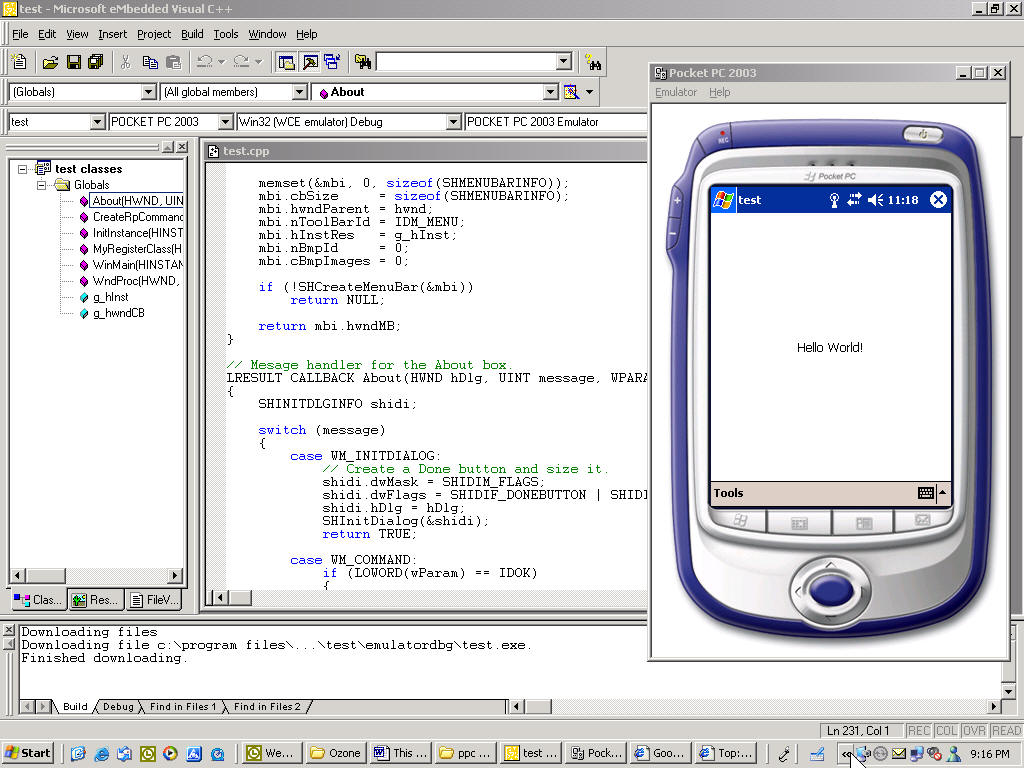
A Few Words About Zero Configuration
In order to take advantage of the Zero Configuration options for Wi-Fi or Ethernet, or for users to access the Bluetooth Wizard, the hardware must include a Windows Mobile 2003 driver. Existing Pocket PC 2002 drivers may work however they will not support Zero Configuration or the Bluetooth Wizard. So I recommend that Network Administrators contact their hardware manufacturers and ask for driver updates to make the configuration of their Pocket PCs connectivity easier as part of their Windows Mobile 2003 rollout.
Windows Mobile 2003 Meets Corporate Needs
With all of these enhancements, Microsoft has really allowed the Windows Mobile 2003 to be more secure while connecting to network resource. Also, the inclusion of network configuration and enhanced synchronization scheduling make the Windows Mobile 2003 the best Pocket PC release for the enterprise.
Discuss Pocket PCs at the Pocket PC FAQ Forums.
[an error occurred while processing this directive]


