|
|
Chris De Herrera's Windows CE Website |
|---|---|
About |
|
| By Chris De Herrera Copyright 1998-2007 All Rights Reserved A member of the Talksites Family of Websites Windows and
Windows CE are trademarks of
Microsoft All Trademarks are owned |
Pocket PC - How to Remove
AvantGo Channels from Mobile Favorites ?
By
Raj Pillai, Copyright
2004-2005
Version 1.24 Created 23/02/2005
[an error occurred while processing this directive]
Introduction:
The latest AvantGo client for Pocket PC (version 5.7 build 35) available for download unlike earlier versions cannot be accessed via the Pocket Internet Explorer (PIE). It is a separate program that needs to be accessed via the Programs menu on your Pocket PC. Therefore, the "AvantGo Channel" favorite item in your Pocket Internet Explorer is redundant. If you try to delete this favorite item in the PIE, the "Delete" button will not be highlighted. You will not be able to delete it directly.
How Do I Delete It Then?
The default Mobile Favorites you see under PIE is actually
loaded from the Pocket PC registry. The rest of the Favorites that you add are
stored under \Windows\Favorites directory. To access the registry, use
PHM
Registry Editor. The entry is stored under the following key:
HKEY_CURRENT_USER\Software\Microsoft\Internet Explorer\Main\FavoritesEntries
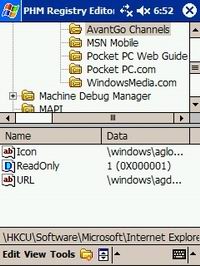
To delete the "AvantGo Channels" Favorite information, browse to this
location and delete the ReadOnly entry. This will enable you to delete
it via the "Delete" button as seen in the first screen shot. Or else
simply delete the "AvantGo Channels" highlighted in the above screen
shot and perform a soft reset.
Note: The AvantGo Channel Favorite will be restored if you
perform a hard reset.
Read other articles by Raj Pillai
Discuss your Handheld PC, Palm-size PC or Pocket PC needs at Pocket PC FAQ Forums.
[an error occurred while processing this directive]


