|
|
Chris De Herrera's Windows CE Website |
|---|---|
About |
|
| By Chris De Herrera Copyright 1998-2007 All Rights Reserved A member of the Talksites Family of Websites Windows and
Windows CE are trademarks of
Microsoft All Trademarks are owned |
Microsoft ActiveSync 4.2
Troubleshooter
By Chris De Herrera, Copyright 2006
Version 1.00 Revised 9/24/2006
[an error occurred while processing this directive]
Sections:
Troubleshooting
As part of the ActiveSync 4.2 release, Microsoft now includes an ActiveSync Troubleshooter. The troubleshooter analyzes the ActiveSync log files for errors and refers users to the Microsoft website for solutions. To access the troubleshooter, open ActiveSync on your PC and click on Help - Troubleshooter for ActiveSync. In some cases the troubleshooter will open to assist a user with a problem.
Here are the screen shots of the ActiveSync 4.2 Troubleshooter:
This is the first screen shot of the troubleshooter. The link for "What
will the troubleshooter do?" refers the user to Microsoft's website.
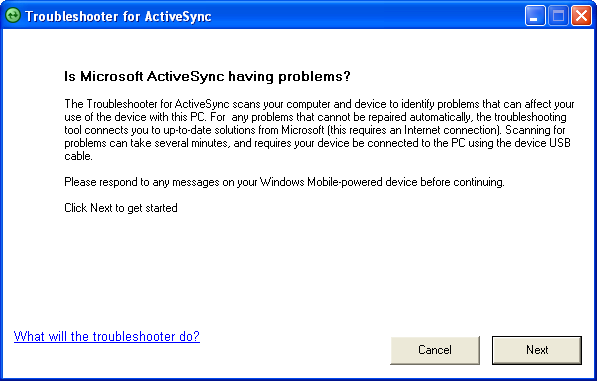
This is the beginning of the scan of the logs.
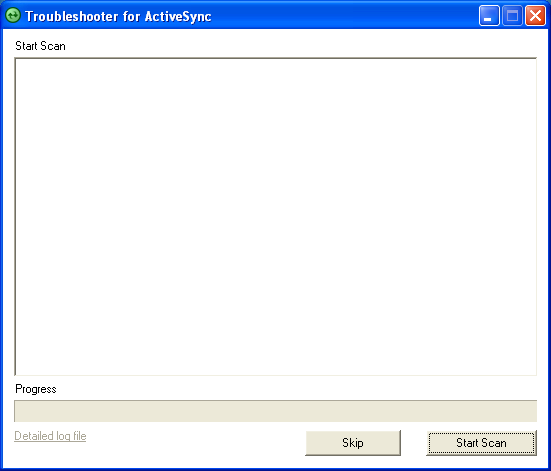
Here are the results of the scan.
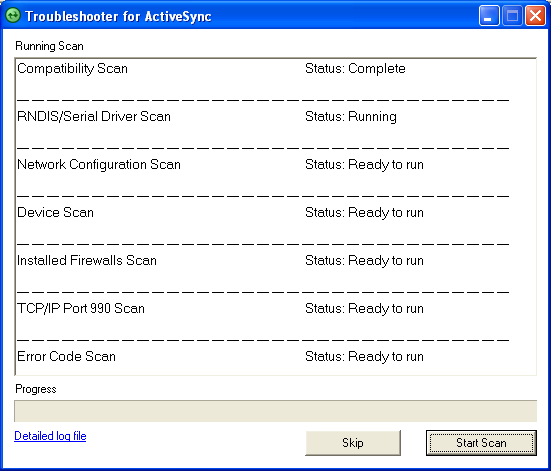
Here is the detailed log file:
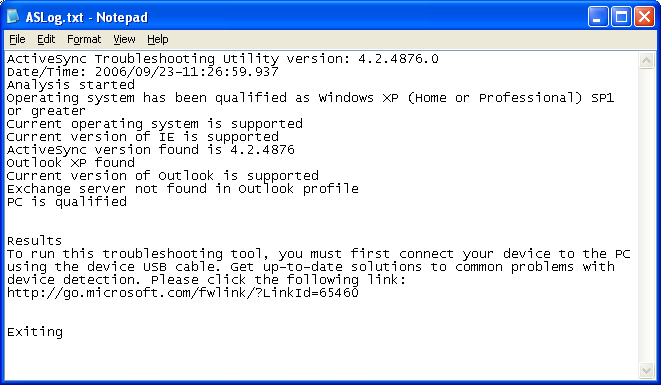
Here are the results that the user will see.
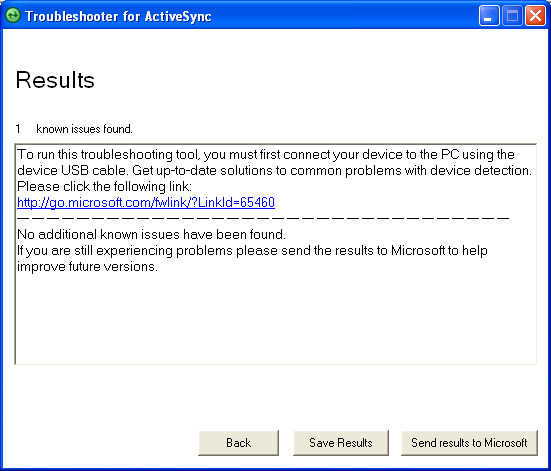
If you choose the option to send the results to Microsoft you will see
this privacy statement.
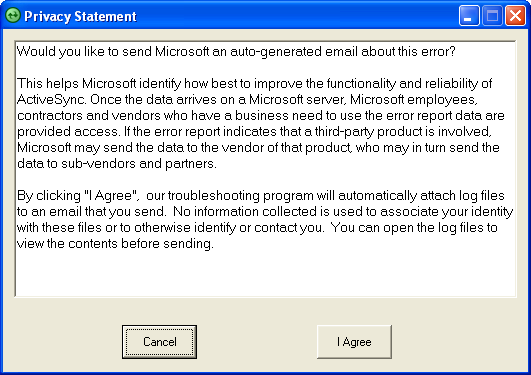
Here is the outgoing e-mail that is sent to
[email protected] to report
the error. You will note that there is an ASTULog.CAB file as an
attachment. The .CAB extension may be removed by some mail servers
since it is commonly used to install applications. If the .CAB file is
removed then Microsoft will not have received the logs.
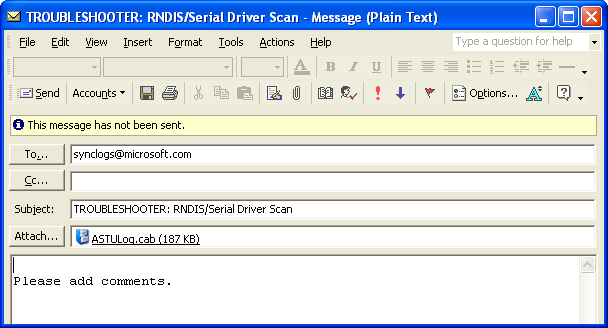
If your problem is not resolved here, try Bev Howard's Solving ActiveSync Issues, the Microsoft ActiveSync Troubleshooter or Microsoft's Knowledge Base search on ActiveSync or Microsoft's Knowledge Base search on Mobile Information Server.
[an error occurred while processing this directive]


