|
|
Chris De Herrera's Windows CE Website |
|---|---|
About |
|
| By Chris De Herrera Copyright 1998-2007 All Rights Reserved A member of the Talksites Family of Websites Windows and
Windows CE are trademarks of
Microsoft All Trademarks are owned |
Windows Mobile 6 for Enterprise Users
By Chris
De Herrera, Copyright 2007
Version 1.01 Revised 2/28/2007
[an error occurred while processing this directive]
Introduction
With Windows Mobile 6, Microsoft has added many new features for Enterprise users. This article discusses the new features and how they relate to using Windows Mobile 6 (WM6) in the enterprise. However if you are a regular user you will hear about features you can take advantage of as well.
File System
One of the differences you will notice right away is that Windows Mobile 6 is faster than Windows Mobile 5.0. The speed improvement is because Microsoft has added a cache for all file systems with Windows Mobile 6. This is an excellent decision to reduce available ram to improve the overall performance of Windows Mobile 6.
File System Encryption
With WM6, Microsoft added the ability to encrypt secondary storage cards such as Secure Digital, CompactFlash or other removable cards. The encryption was added so if you lose your device or the flash card then the data would not be accessible by someone else. Well here�s the rub � the data is only accessible from your device. You cannot use the storage card in a card reader to transfer files from your desktop or any other device and there is no option to decrypt the data with your PC. If you are synchronizing with Exchange and lose your device and request a remote wipe, the device and the storage card will be erased.
Example of the setup screen to enable storage card encryption
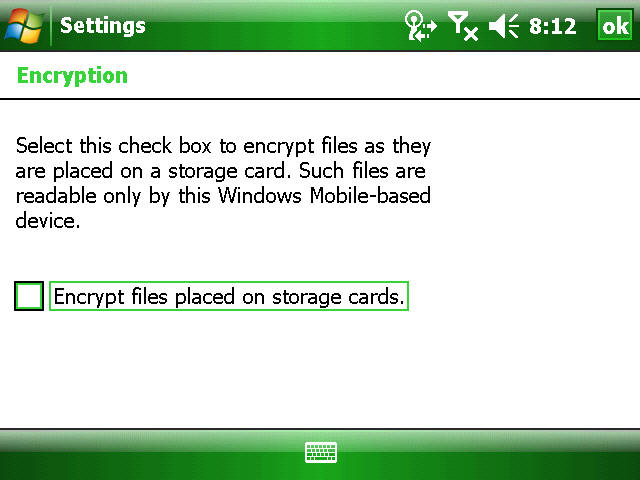
Office File Formats
With Windows Mobile 6 I am sure you expect that it would support Office 2007 file formats especially since Windows Mobile 6 is shipping after Office 2007. However Microsoft decided not to include the ability to read or write the new XML based file formats for Office 2007. So you will need to save the files in Office 2007 in the older Office 2003 file formats in order to open them on your Windows Mobile 6 device. Microsoft is expected to offer an upgrade so that users can open Office 2007 XML file formats as a beta in the spring and final in the summer.
Office Mobile
With Windows Mobile 6 Standard (formerly Smartphone), you can now view PowerPoint, Word and Excel documents. Also, you can edit existing documents however you cannot create new documents. So you may want to keep a blank Word and Excel document on your Windows Mobile 6 Standard device.
Digital Certificate Support
With Windows Mobile 6 provides additional capabilities with digital certificates. Now you can now import CER, P7B and PFX format certificate. Also, with ActiveSync 4.5 you can enroll in certificates. With Windows Mobile 6, you can now see intermediate digital certificates. Also, more root certificates are installed by default. When you add or delete a digital certificate you no longer need a signed program to do so. This is because the certificate is installed into hkey current user. Finally Microsoft added the ability to install and use wildcard digital certificates.
Manage Intermediate Certificates
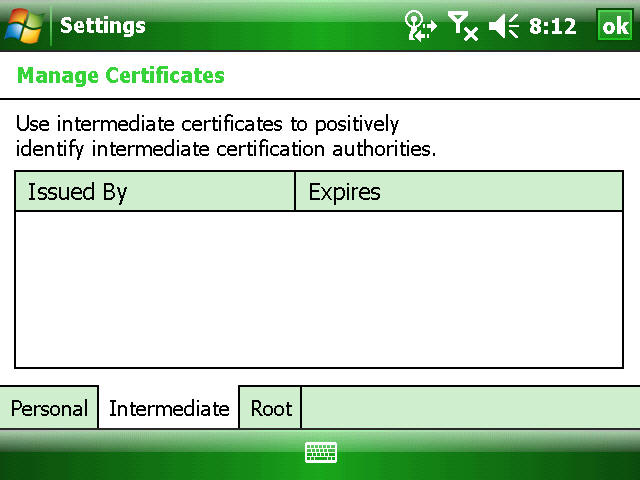
Enhanced E-Mail Support
Microsoft has made some significant improvements with Outlook Messaging which work with SMTP/POP3 as well as Exchange 2003. Now Windows Mobile 6 allows the user to select the e-mail format for each account that is setup on their device. With html format, you can click on a link and open Office documents. Also, you can now use S-Mime to encrypt your e-mail. An additional enhancement allows you to download individual e-mails rather than perform a full send/receive. Finally Microsoft has added keyboard shortcuts that emulate the shortcuts in Outlook on your PC.
Example HTML E-mail

Improved Exchange Support
With Windows Mobile 6 Microsoft has added new features for users that sync with Exchange. Keep in mind that these features require Exchange 2007. You can now use the Out of Office Assistant to set your status in Exchange. Also, with the Global Address List support you can now search online for contacts. You can now download SharePoint documents from e-mail or web links. Also, you can now send and receive e-mail with Information Rights Management (IRM) managed messages and documents. Also, in Calendar, Microsoft has improved the meeting attendees. One other thing you can do with e-mail is flag e-mail. So you no longer have to make the e-mail unread to identify the important message. Finally you can search all your e-mail stored in Exchange and open them on the fly.
Enhanced Web Browsing
The web browsing experience is much better with Windows Mobile 6. With Internet Explorer you can now visit more websites than ever because it reports that it is MSIE 6.0 ( The connect string is Mozilla/4.0 (compatible; MSIE 6.0; Windows CE; IEMobile 6.9)). In addition, Windows Mobile 6 has added AES 128 and 256 bit encryption support. Also, Windows Mobile 6 has added AJAX (Asynchronous JavaScript and XML) support and XML DOM (Document Object Model) support so you can have a better experience with web based applications. Finally Microsoft now includes the ability to select a local file and upload it (using http put) to a web server.
Example Internet Explorer Mobile web page
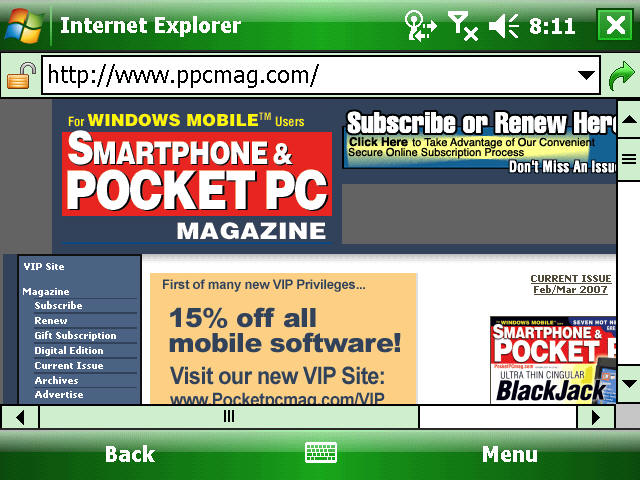
Developer Enhancements in ROM
With Windows Mobile 6, Microsoft now includes the .NET Compact Framework 2.0 in rom. Also, Windows Mobile 6 includes SQL 2005 Compact Edition (formerly SQL Server Mobile) in rom. The SQL 2005 Compact Edition is used to manage the PIM databases. With both of these runtimes installed in rom it will be easier to deploy enterprise applications.
Windows Update
Another item that Microsoft included with Windows Mobile 6 is Windows Update. So now you can check for new updates from Microsoft right on your device. This will free you from waiting for your OEM to issue a new rom update.
Example Windows Update screen
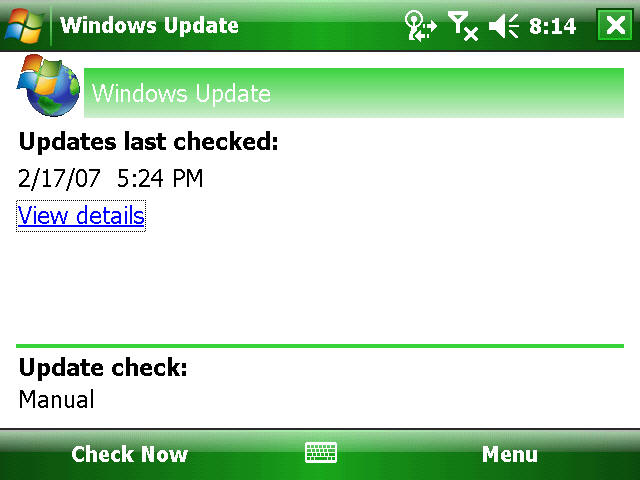
Conclusion
Overall Microsoft has made major enhancements that enterprise users need to Windows Mobile 6. They clearly see Windows Mobile 6 needing more and more desktop features to compete in the marketplace. With these additional features I see Windows Mobile 6 meeting more users needs than prior releases.
[an error occurred while processing this directive]


