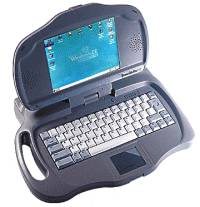|
|
Chris De Herrera's Windows CE Website |
|---|---|
About |
|
| By Chris De Herrera Copyright 1998-2007 All Rights Reserved A member of the Talksites Family of Websites Windows and
Windows CE are trademarks of
Microsoft All Trademarks are owned |

[an error occurred while processing this directive]
|
Product Specifications |
|
|
Manufacturer: |
NTS Computing Systems |
| Processor: | Hitachi SH3 (SH7709), 80 mhz |
| Memory | 16 MB expandable to 64 MB |
| OS: | Windows CE 2.11 HPC Pro |
| Disk Drive: | 3.5" 1.44MB PC Compatible floppy |
| Display: | 8.0" LCD / 640 x 480 / 256 colors |
| Modem: | 33.6k |
| Network: | LAN IEEE 802.3 10BaseT |
Introduction
Specialized handheld devices are evolving as we speak. These devices have shown a focus in such environments as Medical, Government, and Corporate. It seems only fitting that educational devices should be implemented as well. Now, with the production of the new DreamWriter I.T., Jr. can get involved in the Handheld Computing Revolution. However, the DreamWriter is an "education only" device. So, you won't be seeing any at the local computer store.
The @ardware
At first glance, the DreamWriter can seem vaguely reminiscent of the Macintosh eMate. Unlike the eMate, the DreamWriter has a much sturdier feel. To make it easier to carry, NTS has integrated a handle that seems well matched with the unit's center of gravity. The soft curves and rounded corners should put even the most worrisome moms at ease. Entering information is more than adequate when using the full size, 64key, keyboard. There is also touchpad with right and left button functionality. Perhaps smaller fingers would find the touch pad easier to use than I did, but not to worry the unit supports a PS/2 mouse.
Despite its friendly look, it's around back that the unit will become most appealing. Especially for those searching for technical versatility. On the back of the DreamWriter there is a Parallel, 15pin VGA, RJ-45, RJ-11 Modem, 4Mbps IrDA, PS/2, and a DB-9 Serial port. Another device that I think fits the DreamWriter's educational purpose is the internal Floppy Drive. The only connection that wasn't onboard that I would recommend is a USB port. The battery is a 7.2v Ni-MH that will easily make it through the school day at about 6-8 hours.
Under the hood lies 80mhz Hitachi Processor. Though, in the same way you buy clothes a little big for growing children. I would recommend a faster processor, similar to other HPC/Pros, for a quickly expanding market.
Testing
I put the DreamWriter through a series of tests that included the new Microsoft ActiveSync 3.0, Network compatibility with RJ-45, Internet browsing including Mobile Channels, video (mpeg file), data transfer via floppy drive, and the PC Card slot. I was surprised to find that the DreamWriter tested as well as many commercially available Windows CE units. The ActiveSync test was a bit difficult since it was a new program, but I found that Activesync requires a reloading of Windows CE Services as well as a reset of connection speed before I was able to connect the DreamWriter with the PC. Once ActiveSync 3.0 was connected I found the connection to be much more stable, even with the DreamWriter as a "guest". On the Ethernet RJ-45 test the DreamWriter earned its name and worked like a dream. The internal Ethernet connection quickly accepted my TCP/IP address and connected instantly to the DreamWriter website ( which is the default site of the unit). This is particularly important for Tech Coordinators in schools who have had trouble connecting traditional laptops or PCs to their networks. Though not an intended function, the DreamWriter only lacks as a video tool due to its processor speed. Equipped with 16MB of RAM on board the DreamWriter proved adequate for most educational applications however, the DreamWriter includes one unique function that no other H/PC has. That is a functioning 1.44MB Floppy Drive. This drive can serve as additional storage, further extending the DreamWriter's versatility. Just as a normal PC, you can transfer files from the DreamWriter to the Floppy. In this way homework can be saved on a floppy freeing up memory for applications. Another memory option is the Type II/III PC Card slot for Flash or ATA memory cards. This slot can also accommodate a PC Card modem. However I was more interested in the storage memory aspect of the DreamWriter. For a compatibility test I installed the Calluna 1040MB(1G) Type III PC card hard disk drive. That's right, the Calluna card is a fully functioning hard drive! I was very pleased to see that the two seemed to pair off very well. To further test the storage memory I transferred a PowerPoint file from the Floppy to the Callunacard. The transfer proved that the DreamWriter can perform as intended. Now larger applications can be stored on the Callunacard and used on the DreamWriter without the need of larger accessories, such as a zip drive. This sets the DreamWriter memory capacity far past that of commercial H/PCs that only contain Type II slots. (Editor's Note: Calluna also offers a 260 MB type II PC Card hard disk for the rest of the H/PC Pros!)
Conclusion
Overall the DreamWriter performed well compared to commercial H/PCs and excellent for its intended purpose, to bring computing to every student. Now all that remains for this review is to watch a few episodes of The Jetson's and see if I can spot the DreamWriter in Elroy's room somewhere.
For more info on the DreamWriter I.T. contact NTS Computer Systems LTD at... www.nts.dreamwriter.com
Joe Owens is a Mobile Consultant at Solai and Cameron Technologies, a training and testing facility for wireless computing and mobile devices. You can reach Joe at [email protected].
If you find an error or can add to in the information provided above, feel free to e-mail me at Chris@Pocket PC FAQ.
[an error occurred while processing this directive]