|
|
Chris De Herrera's Windows CE Website |
|---|---|
About |
|
| By Chris De Herrera Copyright 1998-2007 All Rights Reserved A member of the Talksites Family of Websites Windows and
Windows CE are trademarks of
Microsoft All Trademarks are owned |
Hewlett Packard 430 SE Review
By Chris De Herrera, Copyright
1999
Version 1.00 Revised 11/22/99
[an error occurred while processing this directive]
Introduction
The Jornada 430 SE improves on the design of the Jornada 420 in many ways. Inside you'll find that the 430 SE has stereo sound, and 133 mhz processor along with many additional applications.
Included Software
HP has added new applications in rom like the Utopia Hum MP3 player, Landware's Omnisolve, Bsquare's BTasks and EZ Explorer to navigate directories and files. On CD you'll find Image Expert CE, HP Voice Contacts and HP Easy Contacts which make contact navigation much easier. Also, ActiveSync 3.0 and Outlook 2000 is included for easier synchronization to your desktop. Also, you will find that HP spent time on their manual to describe how to use the included applications as well as some troubleshooting information. This will be very valuable to first time users of Windows CE devices.
HP Contacts and HP Voice Contacts
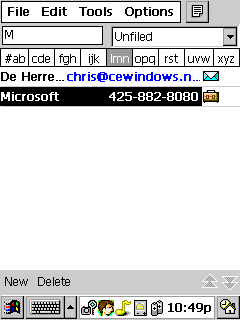
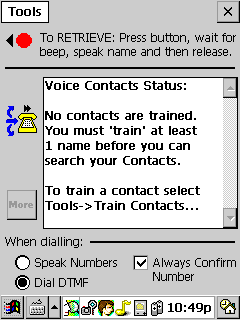
EZ Explorer
Omnisolve
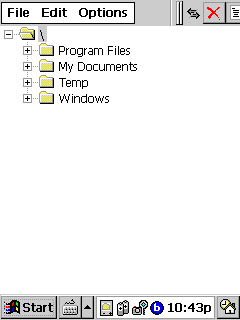
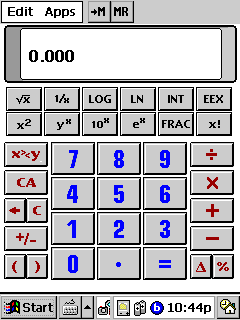
Hum

Included Hardware
The Jornada 430 SE includes a docking cable with AC adapter to charge the unit, a leatherette case with clear plastic cover which still allows you to use it while protecting it, ear bud headphones, and a Bond keychain. A docking station is available as an accessory. You can also purchase an external keyboard for easy data entry as well. The 430 uses a 133 MHz Hitachi SH3 cpu and has 16 MB of ram. If you want to play lots of MP3s, I recommend that you purchase some large CompactFlash cards.
Ergonomics
The 430 SE improves on the ergonomics of the 420. You'll find the speaker sounds better when you need to listen to recordings. Also, the hinged CompactFlash cover is much easier to operate in the 430. The 430 and 420 offer a clear cover over the display to help prevent scratches. The 430 is also setup for right handed users to operate it in their left hand. On the left side, you will find the record button, up/down rocker and action button as well as the exit button. I really like the Windows button that is on the left side since it allows me to pop-up the menus if I hide the task bar. The 430 has an infrared port in the upper left corner and the headphone jack right above the battery compartment. On the right side you will find the stylus.
Conclusion
Hewlett Packard has succeeded in making a good machine even better. Clearly, HP is adding these features to compete with Casio but the Casio E-105 is still the only device that ships with a video player. The backlight display is about as bright as the Casio E-105, If users are considering using their P/PC for games, the button layout on the 430 SE is not setup to handle up/down/left/right navigation as well as the Casio is. This is the only P/PC that is ready to play MP3s in stereo right out of the box. If you are looking for a good machine that offers an MP3 player and you want a good contact manager, this machine works well.
[an error occurred while processing this directive]


