|
|
Chris De Herrera's Windows CE Website |
|---|---|
About |
|
| By Chris De Herrera Copyright 1998-2007 All Rights Reserved A member of the Talksites Family of Websites Windows and
Windows CE are trademarks of
Microsoft All Trademarks are owned |
Compex irdaNet
Infrared Wireless Access Point Review
By Chris De Herrera,
Copyright 2002
Version 1.00 Revised 3/27/2002
[an error occurred while processing this directive]
Introduction
Recently, Compex sent me one of their new irdaNet Wireless Access Point (iRE201) to review. The iRE201 allows you to connect your Pocket PC, notebook PC or Palm to your Ethernet network using infrared.
Features of the iRE201
The iRE201 provides some interesting features. It includes a built in web based configuration system if you set your Ethernet connection in your PC or Pocket PC to 192.168.168.1 and visit 192.168.168.99 to view the configuration screen. In the configuration screen, you can change the iRE201's IP address, the settings for supporting a modem connection via the built-in serial port, the tcp/ip settings for the infrared port (IP address, subnet, dns and wins server).
Also, you can use the built-in serial port to configure the iRE201 as well. I did not use the serial port since I prefer to use the web browser since it is so much easier to use. I was disappointed not to see the ability to password protect the configuration of the iRE201 which will be important for corporate users of this product.
Using the iRE201
The first thing I did with my Pocket PC 2002 is to attempt to connect via ActiveSync to the iRE201. The connection started and immediately closed. I went into the Tools - Options menu and selected the Schedule tab and unchecked the option "When Manually Synchronizing, Disconnect when Complete" so that I would stay connected.
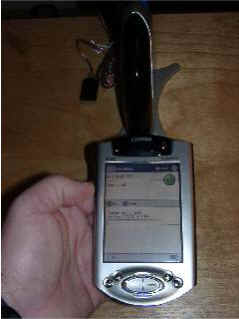
The iRE201 in use with my iPAQ 3875 - Note I am using ActiveSync to
connect
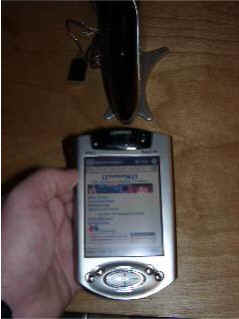
I am now connected to Pocket PC FAQ using infrared.
So when I used the iRE201 to connect to the internet, I was not using my PC at all for the connection. So this would allow multiple iRE201 to coexist on a network and allow users to access the internet at once along with PCs without problems.
A Closer Look


The irdaNET side view - notice the blue Ethernet cable, white second
infrared adapter (can not be used at the same time as the built in one)
and the power cord. At the bottom of the side you can se the serial
connector. Also, the iRE201 has a power LED and a network LED for
quick troubleshooting.
Conclusion
Overall the iRE201 worked well when I used it to access the internet, I was disappointed to find out that it did not support synchronization with my PC even after I entered the WINS sever as a parameter. I think that the iRE201 would be good for use in a trade show or corporate environment where multiple people would need access to the internet via infrared however they need to add a password to prevent the configuration from being modified. For consumers, the iRE201 does not replace a standard infrared port if you really want to sync with your PC.
[an error occurred while processing this directive]


