|
|
Chris De Herrera's Windows CE Website |
|---|---|
About |
|
| By Chris De Herrera Copyright 1998-2007 All Rights Reserved A member of the Talksites Family of Websites Windows and
Windows CE are trademarks of
Microsoft All Trademarks are owned |
Microsoft ActiveSync 4.0
By Chris De Herrera, Copyright 2005
All Screen Shots By Chris De Herrera, Copyright 2005
Version 1.00 Revised 5/10/2005
[an error occurred while processing this directive]
Introduction
Microsoft has announced a new version of ActiveSync which focuses on supporting Windows Mobile 2005 It also offers the ability to configure the synchronization settings prior to your first synchronization. You'll need 2000 (SP4) or XP (SP2) or 2003 Server (SP1) to install it. If you are using an older Pocket PC then install ActiveSync 3.8 before ActiveSync 4.0 in order to install the Pocket Word converter. Finally Microsoft has removed TCP/IP synchronization from this release so you will no longer be able to sync via Wi-Fi, Ethernet or dialup.
You can download ActiveSync 4.0 from Microsoft's website. There you will find the latest version of ActiveSync 4.0, build 4343.
Note: Also, you can install over existing versions of ActiveSync 3.x. I have personally installed ActiveSync 4.0 on Windows XP. Also it required a reboot to complete the installation.
Installation
Upon running the ActiveSync installation program you will see the
option to install ActiveSync 3.8
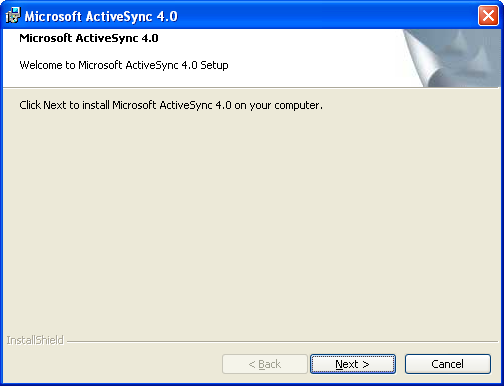
Versions of the Operating Systems Supported and License Agreement
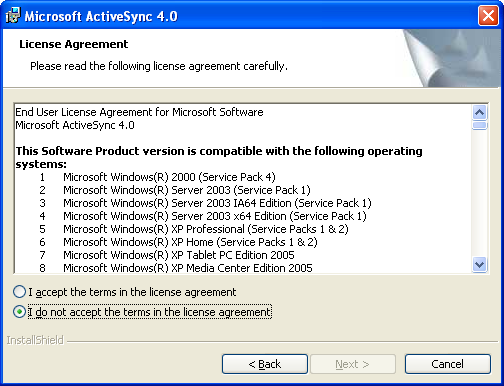

Enter your User Name and Organization
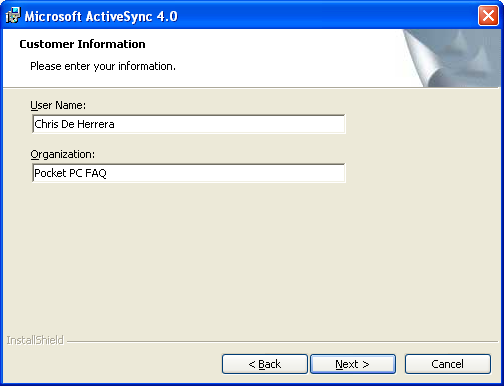
Detected Existing Version (3.7.1 was installed)
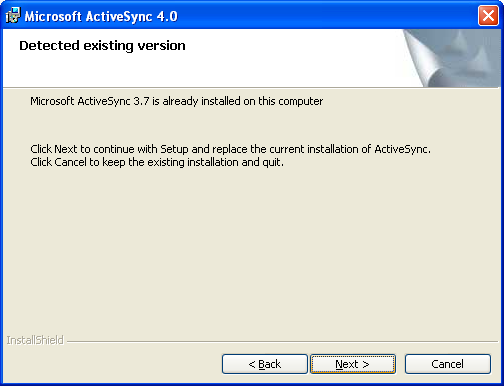
Select Installation Dive and Folder
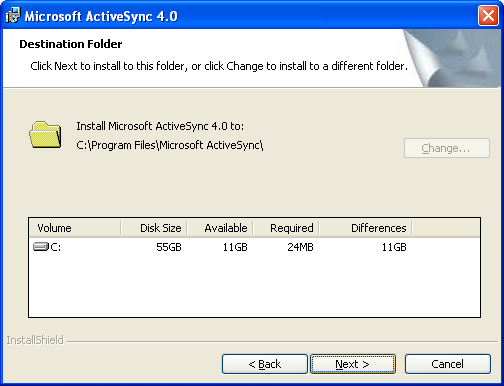
Then the installer will install ActiveSync.
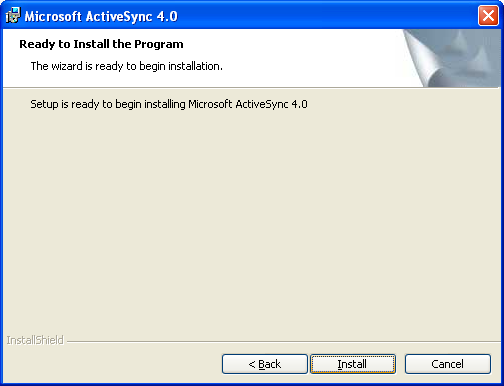
You will see the install bar pass multiple times.
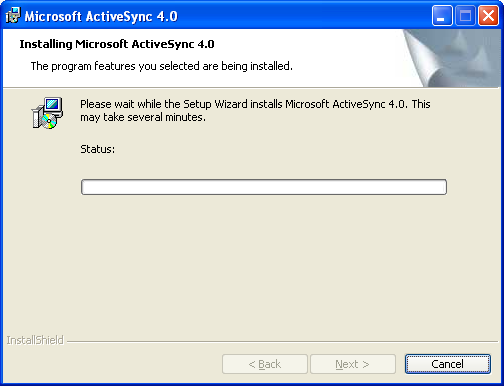
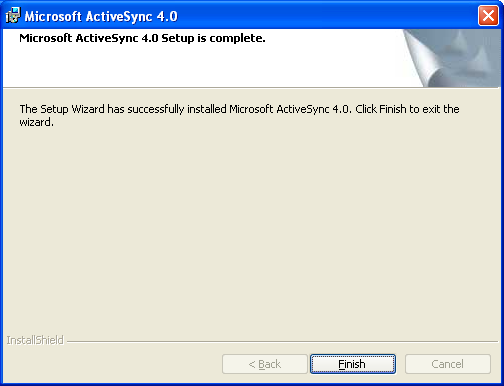
Then I had to Reboot
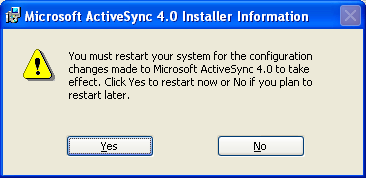
File - Connection Settings

Get Connected
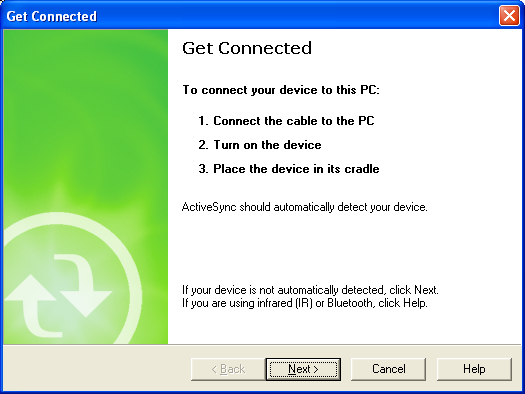
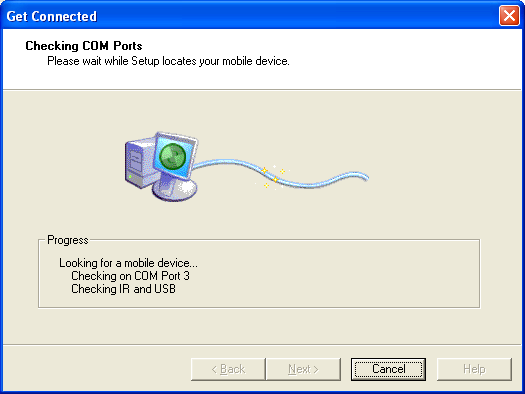
If you are unable to connect you will see the following:
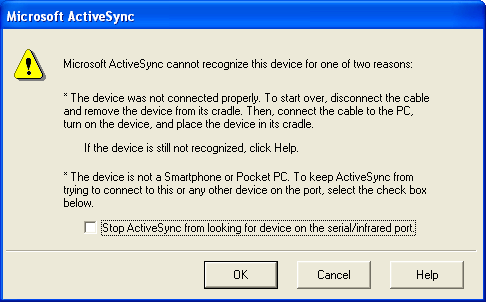
Main Screen
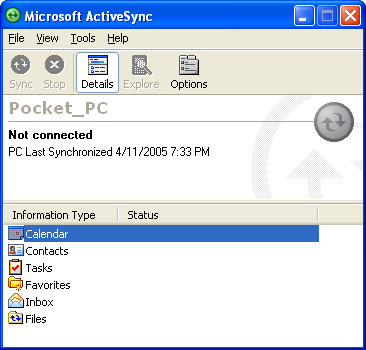
Set Up a
Partnership
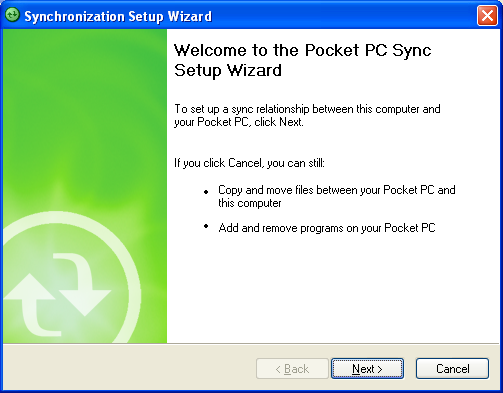
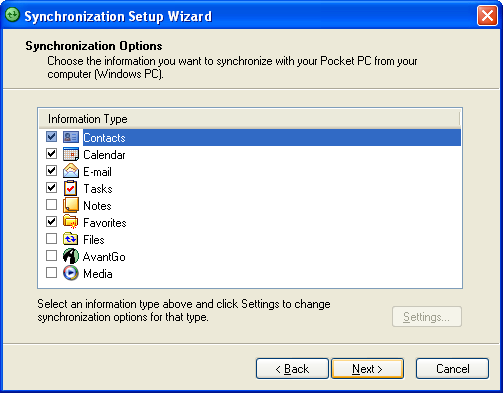
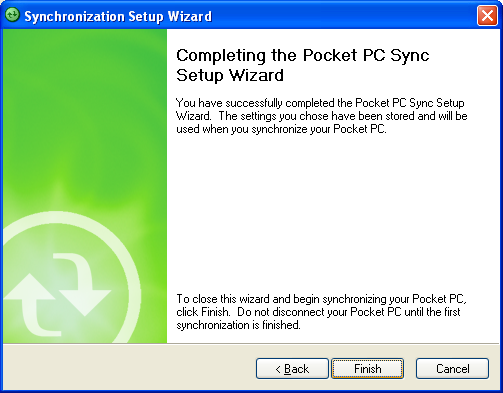

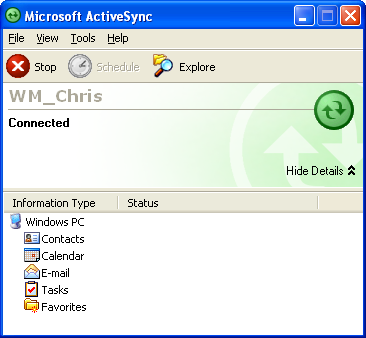
File Explorer
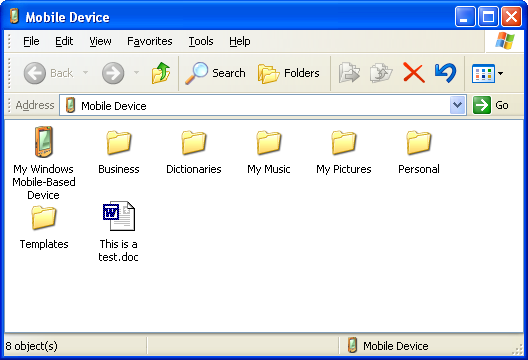
Synchronizing
ActiveSync 4.0 does not use TCP/IP for synchronization with Windows Mobile 2005 devices. TCP/IP based synchronization for older devices is no longer supported. You can still sync via infrared, serial, usb and Bluetooth.
Configuring ActiveSync 4.0
ActiveSync 4.0 offers the same sync options that ActiveSync 3.8 did. The Calendar defaults to synchronizing two weeks of appointments in the past while the Contacts defaults to synchronizing all contacts and only outstanding tasks. File synchronization is not on by default, however, I recommend that all users turn this feature on since it automatically copies and converts documents stored in your \My Documents\Synchronized Files\ folder to your desktop.
Sync Options
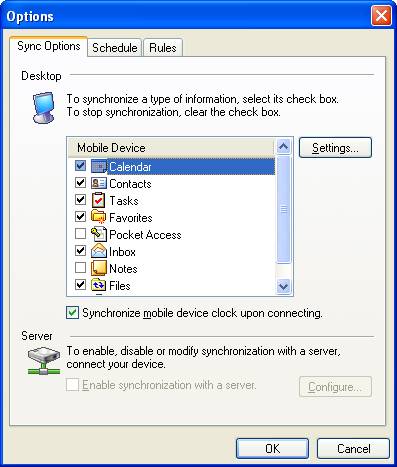


File Conversion
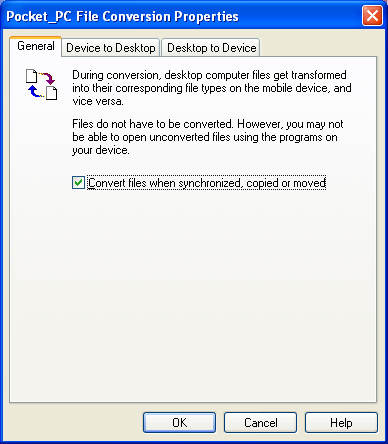

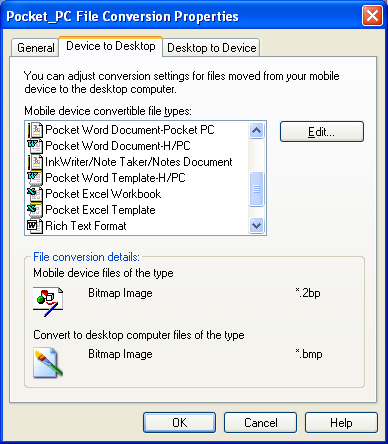
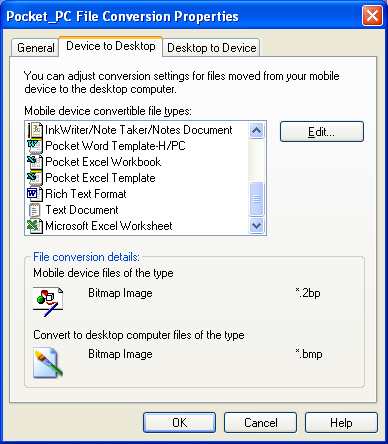
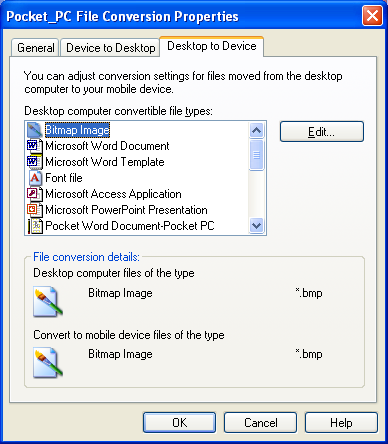
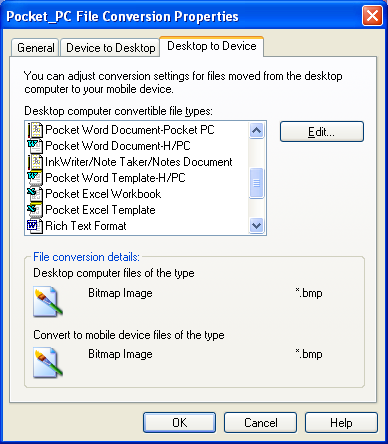
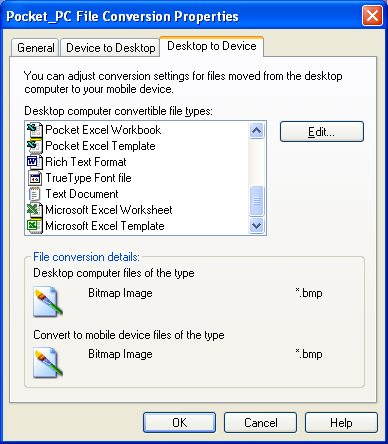
Help File
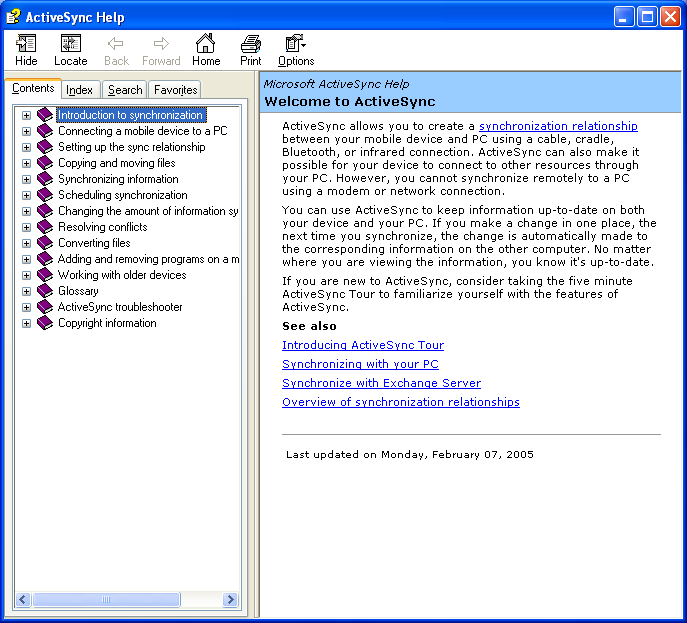
Version 4.0 Build 4343
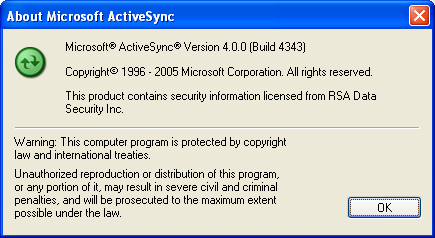
Conclusion
Overall, Microsoft has made synchronization of Pocket PCs very easy with ActiveSync 4.0 Also, the ease of upgrading an existing installation makes upgrades easy. If you are using an older Pocket PC then install ActiveSync 3.8 before ActiveSync 4.0 in order to install the Pocket Word converter.
[an error occurred while processing this directive]


