|
|
Chris De Herrera's Windows CE Website |
|---|---|
About |
|
| By Chris De Herrera Copyright 1998-2007 All Rights Reserved A member of the Talksites Family of Websites Windows and
Windows CE are trademarks of
Microsoft All Trademarks are owned |
Microsoft Supports the Enterprise with
Windows Mobile 6.1
By Chris
De Herrera, Copyright 2008
Version 1.00 Created 4/2/2008
[an error occurred while processing this directive]
Introduction
Office Mobile 6.1
Along with Windows Mobile 6.1, Microsoft included the Office Mobile 6.1 update in ROM. The major feature of Office Mobile 6.1 is the ability to save documents in the new Office 2007 format. However you lose the ability to save documents with Word Mobile in text and Excel in 2003-2000 formats. So if you regularly send documents to yourself or others and they do not have Office 2007 installed on their PC, they will need to install the free Office 2007 compatibility pack (http://www.microsoft.com/downloads/details.aspx?familyid=941b3470-3ae9-4aee-8f43-c6bb74cd1466&displaylang=en). In addition for the first time, Microsoft included their OneNote client for Windows Mobile with Office Mobile 6.1 in rom.
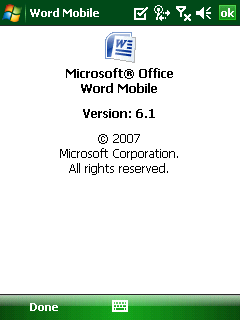
Word Mobile 6.1 about screen.
New built-in Task Manager
Many of the previously released Windows Mobile devices had third-party task managers built into them, but Microsoft added its own to Windows Mobile 6.1. To access it, go to the Programs folder on a touch screen device or the Start menu on a non-touch screen Smartphone.
The new Task Manager is similar to the one on your Windows desktop PC. It allows you to see the list of running applications, the amount of RAM they are occupying and the percentage of the CPU power they are using. You can sort the list of running applications by Memory, CPU, or the Name of the applications. In addition, you can easily select an application and terminate it by selecting the End Task soft key. The Task Manager will be very helpful for enterprise support staff to identify possible causes when your mobile device is running slower than normal. Be careful terminating applications with open documents or data entry screens. For example, if you have made changes to a document open in Word Mobile, and use Task Manager to close the application, you may lose those changes. It’s best to close documents and data screens first, before closing the application with the Task Manager.
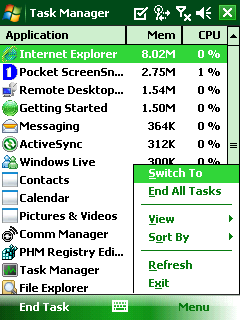
The new Task Manager application as seen on a touch screen device (Windows Mobile Professional).
Enhancements in Messaging
Microsoft has made some significant enhancements in the Messaging application. For enterprise users Microsoft added Exchange Auto-Discovery which makes it easier to setup synchronization with Exchange. Users are now able to download e-mail from all accounts at the same time. Microsoft added auto-complete for e-mail recipients which makes it easier for users to enter e-mail addresses on small keyboards and touch screens. Also, 6.1 added the ability to select multiple e-mail items in the list so you can easily delete or move e-mail. One subtle but important enhancement includes optimizing the bandwidth utilization for Exchange, POP3 and IMAP4 which is very important to enterprise wireless data users.
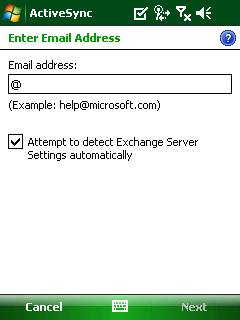
The new Exchange auto-configuration screen as seen on a touch screen device.
Custom homepage with Internet Explorer Mobile
With Windows Mobile 6.1, enterprise customers will appreciate the ability to customize the Internet Explorer Mobile homepage. The customization provides the enterprise the ability to use an HTML page to replace the homepage. The html page could include a disclosure about internet usage, how to contact technical support and links to the company’s homepage.
Managing Mobile Devices – System Center Mobile Device Manager
Last fall, Microsoft released a new server to manage Windows Mobile devices called System Center Mobile Device Manager (SCMDM). SCMDM actually adds Windows Mobile Devices to Active Directory and provides group policy management of the device security as well as a separate VPN connection optimized for Windows Mobile. Windows Mobile 6.1 is required to support SCMDM. SCMDM is covered in a later article.
Windows Mobile 6.1 Upgrades
Each Windows Mobile 6.1 upgrade is a new rom. The upgrade is solely available from the oem or carrier that sold the Windows Mobile device. Some carriers and OEMs have announced rom upgrades for devices such as the ATT Tilt, ATT Blackjack II ( http://www.microsoft.com/windowsmobile/mobiledevicemanager/default.mspx ) HTC TyTnII ( http://www.microsoft.com/presspass/press/2007/oct07/10-23CTIA2007PR.mspx ) and the Treo 750 ( http://www.palm.com/us/company/pr/2007/102307b.html ). You will need to check with your OEM or carrier to see if your Windows Mobile 6.0 device will offer a rom upgrade to 6.1.
Enhancements improve usability and manageability
With these new features, Windows Mobile 6.1 expands and tightens the integration with the enterprise. I expect that many users will like the new Task Manager which allows them to see what application is using the most resources. The other important enhancement is the support of Office 2007 file formats and the integration of OneNote into the Office Mobile suite. With these new features enterprise users and administrators both benefit.
[an error occurred while processing this directive]


